Phone Num:
Address:
AL-Rossais Commercial Center - Olaya Street - Riyadh

In the era of digital technology, meeting rooms equipped with the latest technologies have become an integral part of modern work environments. Whether you manage a startup or a large corporation, equipping meeting rooms with microphones, cameras, speakers, and displays enhances communication, improves productivity, and provides a professional experience for both in-person and remote meetings. In this article, we will explore the key technical aspects of equipping meeting rooms, focusing on essential equipment, best practices, and important considerations.
Meeting rooms are not just spaces for discussion; they are hubs for decision-making and idea-sharing. With the increasing reliance on virtual meetings and hybrid work models, it has become essential to equip these rooms with technologies that ensure high-quality audio and video, ease of use, and seamless integration with digital systems. Proper setup helps in:
Demonstrating Professionalism: A well-equipped room reflects a positive image of the company to clients and partners.
Improving Communication: High-quality audio and video make meetings clearer and more effective.
Boosting Productivity: Reducing technical issues saves time and keeps participants focused.
Microphones are the backbone of any audio system in meeting rooms. Choosing the right microphone depends on the room size and the nature of the meetings.
High-quality cameras are essential for ensuring a clear visual experience, especially in virtual meetings.
Speakers ensure that everyone can be heard clearly, whether in the room or online.
Displays are the primary visual component for presenting content, whether presentations or screen sharing.
Analyze Room Needs:
Assess the room size, number of participants, and meeting type (in-person, virtual, or hybrid).
Choose equipment that matches these needs to avoid overspending or underperformance.
Integration and Compatibility:
Ensure all equipment is compatible with each other and with the conferencing platforms used.
Use integrated systems like Crestron or AMX for centralized control.
Cable Management:
Use cable channels or wireless systems to maintain a clean room appearance.
Testing and Maintenance:
Regularly test equipment to ensure optimal performance.
Implement a periodic maintenance plan to avoid disruptions during meetings.
User Experience:
Make systems user-friendly to reduce the need for ongoing technical support.
Provide basic training for employees on using the equipment.
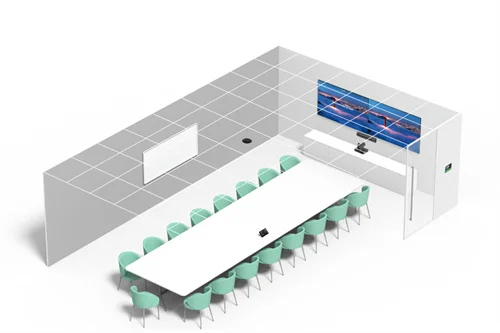
Equipping meeting rooms with cutting-edge IT technologies is not a luxury but a necessity to keep pace with modern work demands. By selecting the right equipment, ensuring professional installation, and maintaining regular upkeep, you can transform a meeting room into an effective hub for communication and innovation. Invest in the right technologies today to ensure a seamless and productive meeting experience tomorrow.Show in sidebar
for more information contact us